You can import metadata from MS Excel files after creating a MS Excel environment.
To import metadata from MS Excel files, follow these steps:
- Under the System Catalogue pane, right-click a MS Excel environment.
- Click Scan Metadata.
- Use
 or drag and drop the MS Excel file.
or drag and drop the MS Excel file. - Choose an import method.
- Choose an update method.
- Click
 .
. - Select the tables to import them.
- Click
 .
.
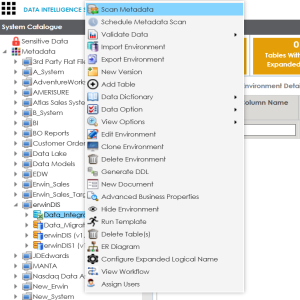
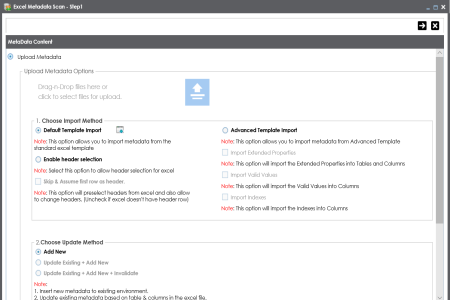
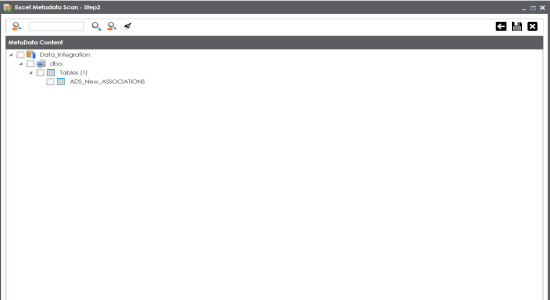
The metadata is scanned and saved in the environment.
|
Copyright © 2020 erwin, Inc.
All rights reserved.
|
|